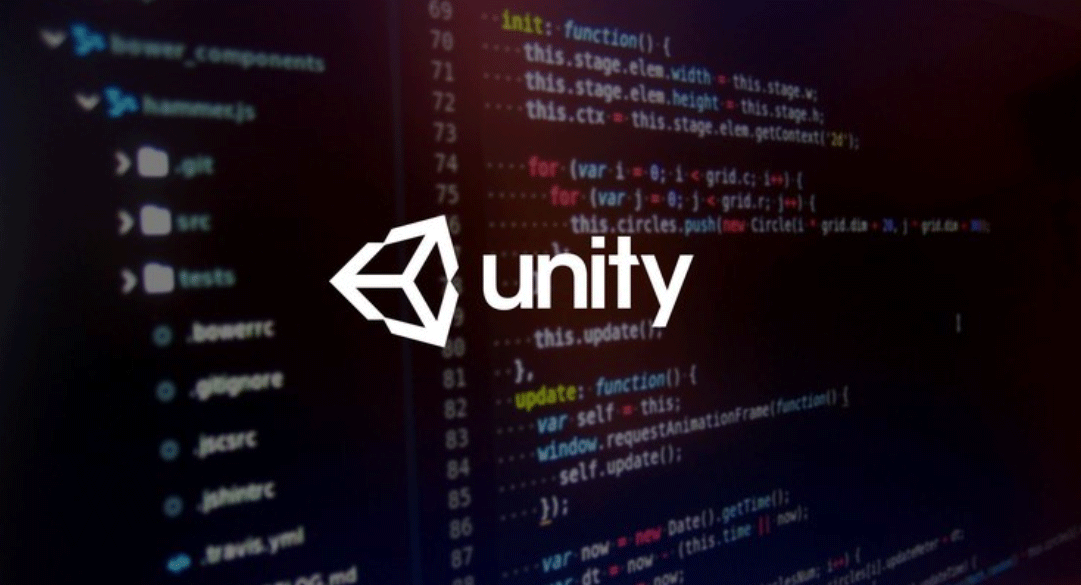The error message you're seeing, "CS0246: The type or namespace name 'IEnumerator' could not be found," indicates that the compiler is unable to find the IEnumerator type, which is part of the System.Collections namespace.
To resolve this issue, you need to add the appropriate using directive to your script. In C#, you should include the using System.Collections; directive at the top of your script to access types like IEnumerator.
Here's how you can modify your script to include the necessary using directive:
using UnityEngine;
using System.Collections; // Add this line
public class YourClassName : MonoBehaviour
{
// Your code here
}
Make sure that you have this using System.Collections; line at the top of your script file (replace YourClassName with the actual class name you are using). This should resolve the CS0246 error related to IEnumerator.
⭐Happy coding⭐
Tags:
Unity